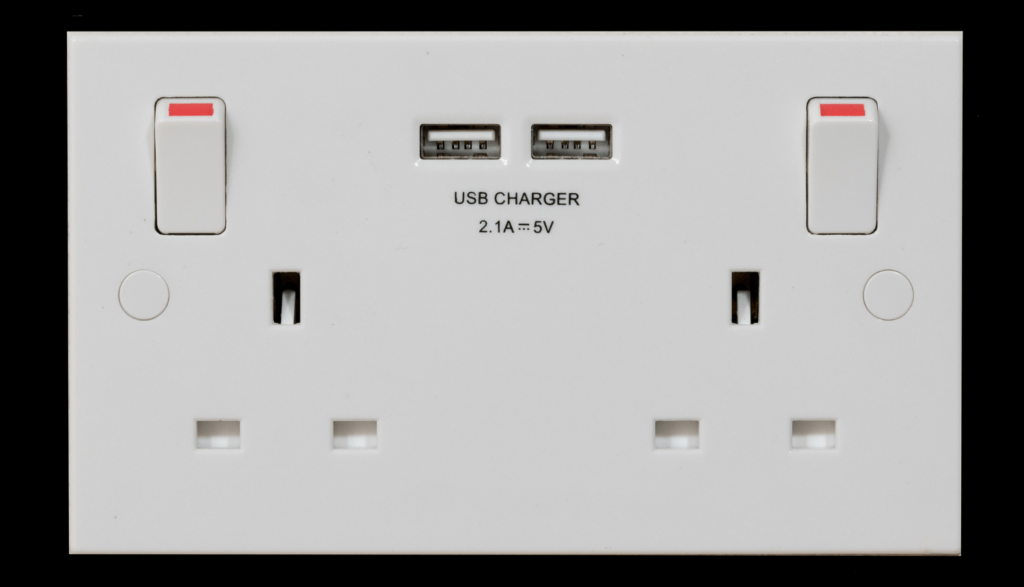In today’s fast-paced world, staying connected and powered up is a necessity. With multiple devices at our disposal, charging them all can be a hassle. This is where USB sockets come in handy. Not only do they provide easy and convenient charging options, but they also save on energy costs.
If you’re looking to upgrade your charging game, consider installing USB sockets. Madsan UK offers installation services ensuring a safe and efficient installation process.
What are USB Sockets?
Electrical outlets that let you charge your devices straight from the socket without needing an adapter. They work by having a USB port next to the regular plug, which lets you plug your device’s charging cord straight into the wall.
There are different kinds, such as double sockets with ports, USB C, and plug sockets with USB ports. Double sockets with USB ports have two normal power sockets and two USB ports. USB-C ports let you charge quickly and work with newer products that have USB-C ports. Traditional power outlets are being replaced by plug jacks with USB ports and a power switch.
Benefits of USB Sockets
| Convenience | Make’s it easy to charge multiple devices at once, eliminating the need for bulky adapters and chargers. |
|---|---|
| Ease of Use | Simply plug in your device’s USB cable and you’re good to go. No need to search for the right adapter or worry about damaging your device with the wrong voltage. |
| Safety | Are designed with safety features such as overload protection and short circuit prevention, reducing the risk of damage to both your device and the socket itself. |
| Energy-Saving | Use less energy than traditional plug sockets, which can result in cost savings on your electricity bill. |
| Versatility | Are compatible with a wide range of devices, including smartphones, tablets, cameras, and more, making them a versatile charging solution for any household or office. |
Installation
Installing USB sockets may seem like a simple task, but it is crucial to ensure safety and proper functionality. It is recommended to hire a professional electrician, such as Madsan UK, for the installation process.
The installation process typically involves replacing existing sockets with new ones that have USB ports. This process includes turning off the power supply, removing the old socket, wiring the new socket, and testing it to ensure it works correctly. The cost and time involved in the process may vary depending on the number of sockets required and the complexity of the installation.
It is important to note that proper safety precautions should be taken during the installation process to avoid any accidents or damages. Always turn off the power supply and use appropriate tools and equipment. It is also recommended to check the electrical panel capacity before installing the sockets to ensure it can handle the additional load.
Installation by Madsan UK
If you are unsure about installing USB sockets yourself, it is best to consult a professional such as Madsan UK. They provide high-quality installation services that ensure safety and functionality.
With Madsan UK, you can expect a hassle-free installation process that is tailored to your specific needs. Their team of experienced professionals will ensure that the installation is completed quickly and efficiently, with minimal disruption to your daily routine.
Overall, it is essential to seek professional help when installing USB sockets to ensure safety and functionality. Consider hiring Madsan UK for a hassle-free and efficient installation process.
Factors to Consider Before Installation
Before installing USB sockets in your home or office, there are several factors you need to consider to ensure that the installation process runs smoothly. Below are some of the essential factors you need to keep in mind:
| Factor | Importance |
|---|---|
| Electrical Panel Capacity | It is important to know if your electrical panel has the capacity to handle the addition of USB sockets. If not, you may need to upgrade your panel before installing the sockets. |
| Placement of Sockets | Consider the locations where you would like to install the USB sockets. Will it be in the kitchen, bedroom, or living room? The placement of the sockets will affect how they will be used. |
| Number of Sockets | How many USB sockets do you need, and how many would be too many? It is important to consider the number of devices you want to charge simultaneously and where they will be located. |
| Wattage Requirements | Think about the wattage requirements of the devices that will be charged. Different devices require different wattage, and installing sockets with low wattage may not charge some devices efficiently. |
It is always advisable to hire a professional for installation. Professional installers like Madsan UK have the expertise and knowledge to ensure that the installation process is carried out safely and efficiently. Additionally, they can advise on the best locations for installation, the number of sockets required, and any other concerns that may arise.
Best Available
When it comes to upgrading your charging game with USB sockets, there are a variety of options available in the market. Here are some of the best ones:
| Product | Features | Pros | Cons |
|---|---|---|---|
| BG Electrical Double Socket with USB | 2 USB ports, 2 plug sockets, child-resistant shutter system, built-in surge protection | Easy to install, durable, affordable | Limited surge protection, may not fit larger plugs |
| KNIGHTSBRIDGE Metal Clad USB Socket | 2 USB ports, IP rated, screwless design | Sleek design, weatherproof, easy to clean | More expensive than other options |
| Schneider Electric Lisse Screwless Deco Plus USB Socket | 2 USB ports, 2 plug sockets, screwless design, built-in surge protection | Stylish design, easy to install, great surge protection | More expensive than other options |
| BG Electrical Nexus Metal USB Socket | 2 USB ports, 2 plug sockets, child-resistant shutter system, built-in surge protection | Durable, affordable, easy to install | Limited surge protection |
Each of these has its own unique features and benefits, so it’s important to choose the one that suits your needs best.
It’s also worth noting that all of these USB sockets are compatible with a range of devices, including smartphones, tablets, and cameras. They are also energy-efficient and provide a safe and convenient way to charge your devices.
Advancements in USB Sockets
Technological advancements in the realm have made charging devices more convenient than ever before. One of the most significant advancements in recent years is the introduction of fast-charging. These sockets can charge devices at a much faster rate than traditional ones, saving users valuable time.
Another noteworthy advancement is the rise of wireless charging options. With these sockets, users can simply place their devices on the socket to start charging, eliminating the need for cords and cables. This technology has been a game-changer for those who like to keep their workspace neat and tidy.
Smart sockets represent another advancement in the world of USB sockets. These sockets have built-in intelligence that can identify the device being charged and adjust the power output accordingly. This enables users to charge their devices much more quickly and efficiently, and also reduces the risk of overloading the circuit.
USB Sockets in Public Places
USB sockets have become increasingly popular in public places as people need to stay connected while on the go. Several facilities now offer charging stations that allow users to charge their devices while waiting in airports, malls, and hospitals.
The convenience of these public charging stations cannot be overstated as people no longer need to worry about their devices running out of power while on the move. They can simply plug in their devices and continue with their activities without interruption.
In addition to the convenience factor, public charging stations also promote sustainability by reducing the number of disposable batteries and chargers that end up in the trash. Public charging stations are fitted with USB sockets that are compatible with a wide range of devices, including smartphones, tablets, and laptops.
FAQ
Here are the answers to the most frequently asked questions about USB sockets:
Q: Are USB sockets safe to use?
A: Yes, USB sockets are safe to use. They are designed to prevent overloading and overheating, and they come with built-in safety features that protect your devices from power surges and short circuits.
Q: What devices are compatible with USB sockets?
A: Compatible with a wide range of devices, including smartphones, tablets, cameras, and portable speakers. However, it’s always a good idea to check the specifications of your device to ensure compatibility.
Q: How many devices can I charge at once?
A: The number of devices you can charge at once depends on the number of USB ports available on your socket. Some come with multiple ports, allowing you to charge several devices simultaneously. However, it’s important to note that charging multiple devices at once may slow down the charging process, so it’s best to charge devices one at a time if possible.
Q: Can I install USB sockets myself?
A: It is always recommended to hire a professional to install USB sockets. Working with electrical wiring can be dangerous and should only be done by someone with the proper training and experience. Madsan UK offers professional installation services to ensure the safe and efficient installation in your home or office.
Q: What should I do if my USB socket is not charging my device?
A: If your USB socket is not charging your device, you should try a different USB cable or adapter to ensure that the issue is not with the device itself. If the problem persists, you may need to have your USB socket inspected by a professional to ensure that it is functioning properly.